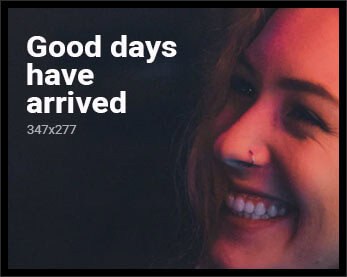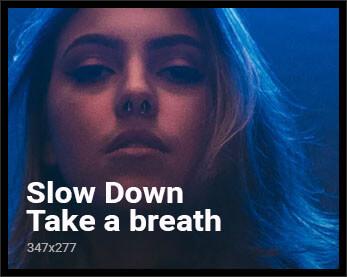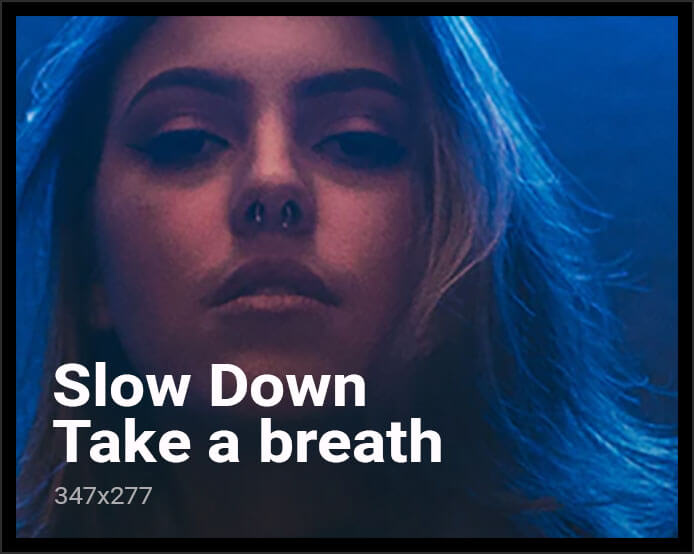Xbox enthusiasts, here’s the news you’ve been waiting to hear: your Home screen is at last getting the revamp that puts you back in the driver’s seat. Microsoft is launching new customization options for the Xbox dashboard, aimed at making your gaming session more personal, more streamlined, and a lot less cluttered. These upgrades are beginning with Xbox Insiders, and they mark a huge leap in delivering players the dashboard they’ve requested.
Here’s a closer examination of what’s new and why it’s important.
Pin Your Favorite Games and Apps
Ever find yourself getting frustrated scrolling through recently played games to locate your favorite title? No more. Xbox is rolling out a feature that will allow you to pin up to three of your favorites, whether games or apps, to your Home screen. These remain at the top of your list of recently played, so they’re never more than a few clicks away—even if you’ve been experimenting with new games. Eden Marie, Xbox’s principal software engineering lead, put it best: “These pins will remain close to the front of the list as you boot other things, allowing you easy access to your favorites.”
Clean Things Up by Hiding System Apps
If you prefer your dashboard tidy and uncluttered, you’re going to adore this update. Xbox now allows you to make system apps disappear from your Home screen. That’s fewer visual distractions and more room for what counts—your games and entertainment. Xbox Wire summed it up nicely: “You can now hide system apps from the recently played games and apps list on Home, reducing clutter and keeping your Home focused on what matters most to you.”
Less Is More: Fewer Tiles
If you like the simple look, Xbox is experimenting with a new option that allows you to cut back on the tiles in your recently played section. The option is still being worked on, but it’s all about allowing you to declutter your Home screen. Fewer tiles equal a cleaner screen and faster access to what you love. According to Xbox Wire, “This setting allows you to reduce the number of visible tiles in the recently played games and apps list, helping you streamline your Home and surface only the essentials.”
Why Now? Xbox Is Listening
These changes didn’t come out of nowhere—they’re a direct response to what Xbox users have been asking for. Microsoft realizes that gamers want to have more control over their dashboard, and these changes are all about giving that to them. Eden Marie explained it bluntly: “We’ve heard from many of you that Home should feel more like your space. Whether it’s surfacing your favorite games, hiding what you don’t use, or simply making Home feel less crowded, this update is a direct response to that feedback.”
Who’s Getting It First?
These new features are already being rolled out to Alpha and Alpha Skip-Ahead Xbox Insiders. Although Microsoft is still working out such details as the tile reduction setting, the majority of the new customization options are already being tested by early adopters.
With these changes, Xbox is making the Home screen feel less like a generic dashboard and more like your own gaming place. Whether you want everything out in front or you prefer a clean, simple look, this update provides more ways to make your Xbox feel like your own.