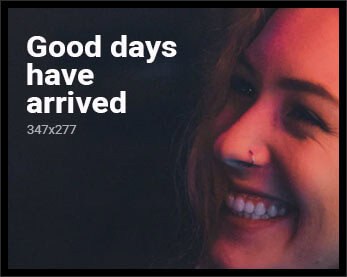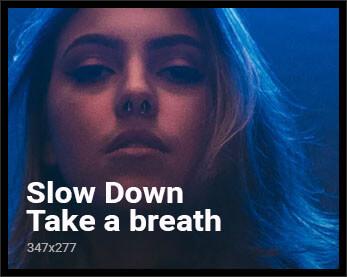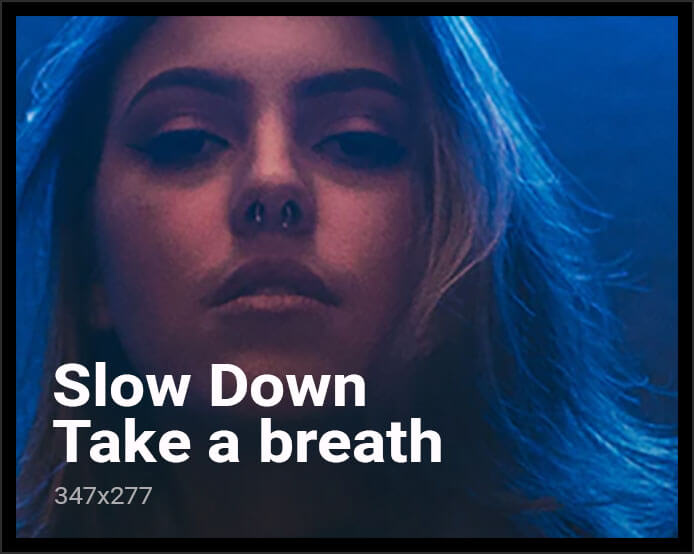If you’re a computer gamer or somebody who spends lots of time on a computer, you’re probably familiar with the routine: your trusty mouse begins malfunctioning, and soon enough, you’re searching for a replacement. But imagine that you didn’t need to spend money on a replacement every two years. The fact is, most gaming mice aren’t disposable, and with a little sophistication, you can keep your favorite mouse going for years to come.
Here’s why repairing your mouse is simpler, less expensive, and far more intelligent than you realize.
Why Mice Begin To Fail
Gaming mice are built tough, but even the most durable ones wear down with time. One of the most common issues is “double-clicking,” where a single click registers twice. Rubber grips get smooth and slippery, buttons lose their snap, and if you’re using a wireless mouse, the battery might not hold a charge like it used to.
But the good news is this: most of these issues can be repaired. Some companies may employ lower-grade parts that will deplete faster, such as mushy-feeling micro switches, but that does not imply that you are doomed to a broken mouse. With the proper parts and some time, you can revive it.
Fixing Is Cheaper Than You Think
Many assume that repairing a mouse costs almost as much as a new one. But in fact, the majority of the cost of a mouse is branding, marketing, and design, not the parts within. Micro switches, for instance, can be top of the line like the TTC Dustproof 80M and can be obtained for under $8 for a set of four.
You can even purchase replacement components for the shell, buttons, cable, and even the internal circuit board. Replacing a few switches and perhaps the outer casing would set you back $10 to $1, versus $100 or more for a brand new high-end mouse.
Why It Matters for the Planet
Throwing out a mouse might seem like no big deal, but those little devices add up. Old electronics are a major source of plastic pollution. About 30% of plastic in the ocean comes from discarded electronics, and that creates big problems for fragile ecosystems. Repairing your mouse isn’t just a win for your wallet—it’s a small step toward cutting down on e-waste.
Upgrade While You’re at It
Also, a good opportunity to upgrade your mouse while fixing it is to repair your mouse. Upgrading to better switches can make your clicks sound crisper and pleasing. For instance, the Huano Blue Shell Pink Dot switches feel more tactile and firm than the soft standard switches that come in a lot of popular models like the Logitech G502.
You can also replace the skates—the small feet at the bottom of your mouse. Replacing them with PTFE skates with rounded edges can make your mouse move more smoothly and pick up less dust.
Is It Difficult to Repair a Mouse?
Not at all. Most mouse repairs need not involve fancy equipment. A small screwdriver, a plastic opening tool, and perhaps a soldering iron (if you are swapping switches) are generally sufficient. And on some mice, you can even get hot-swappable boards, so you won’t have to solder anything at all.
If you’re not sure about opening your mouse up, you’re not the only one. But there are loads of step-by-step guides and videos available online showing you how. Websites like iFixit, Reddit, and YouTube have repair guides for just about every well-known mouse going.
Wireless Mouse Dying Quickly? It’s Repaired
Wireless mice are wonderful—until the battery dies. Mice like the Logitech G Pro X Superlight are great performers, but their lithium-ion batteries lose their power over time. Fortunately, it’s easy to replace the battery. Be cautious, however: ensure the battery is almost depleted before removing it, and don’t puncture it.
Give Your Old Mouse a Second Life
Even if you’re ready to upgrade, fixing your old mouse can be a great way to pass it on. One user shared how they repaired their wired G502 before switching to a wireless model. Now that the mouse is being used by their fiancée for work, it saves them from having to buy a cheaper, lower-quality mouse.
So, before you throw away your old mouse, think about repairing it. You’ll save cash, prevent waste, and possibly end up with a better mouse than when you started. And it’s also a good way to learn some simple fix-it skills.