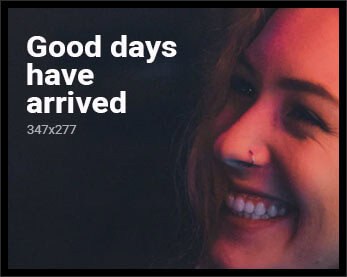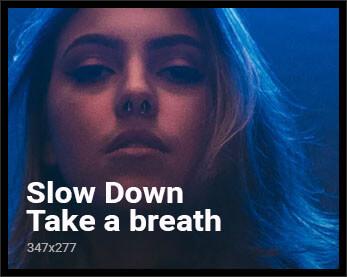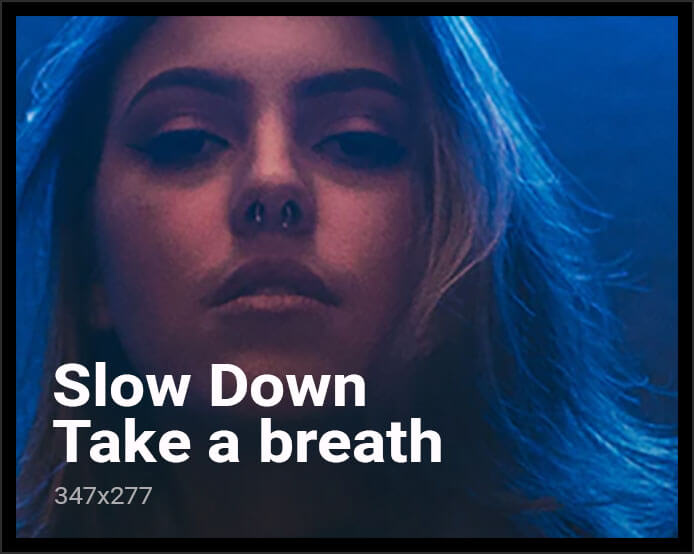The way our devices communicate has been radically changed, and the whole thing comes down to USB-C. It’s not only gamers who want every last bit of performance from the Nintendo Switch 2 that are excited about USB-C, but also professionals who work with multiple screens on a MacBook. Those docks and display solutions are practically rewriting the very nature of our tech. Why not take a quick look at the impact this technology has on gaming and productivity, the challenges it brings, and the solutions that are being developed?

Nintendo Switch 2 had taken the hybrid console concept to a whole new level; however, its official dock, while still a bit durable, is not really a travel-friendly one. The majority of gamers would prefer something more portable, and as a result, third-party vendors have launched smaller USB-C to HDMI adapter cables. In a short and clean way, by using the product like CABLETIME 4K60Hz USB-C Adapter Cable Mini Dock, you can turn on the device without any concerns related to the firmware or a big piece of hardware.
These cable-centric solutions are designed to offer convenience above all else. Insert the USB-C end of the cable into your Switch 2, connect the HDMI to your monitor, and complete the setup with a USB-C power adapter for charging. So you will have a stable 4K60Hz video output and power up to 100W at your disposal, thus, playtime downtime due to battery failure is totally under your control.
Although in the same vein, Nintendo has gone a step further to make it tougher for third-party dock makers by incorporating encrypted USB-C communication. Most of the docks necessitate frequent firmware updates; however, plugging in an unsupported or an old version might cast an evil eye on your console. That’s why plain adapter cables have become the preferred choice for travelers and minimalists—they simply sidestep those compatibility dangers altogether.
Another disputed aspect is the issue of performance. The first Switch only allowed for enhanced performance when it was docked and used with a TV; however, the Switch 2 features a 1080p built-in display. Gamers are confused as to why the performance when docked cannot be accessed at any time when the device is plugged in, even if there is no TV. Clearly, in order to have full power in the handheld mode or on the desk, gamers are still willing to go through the heat management process.
The shift to M-series chips by Apple led to a great performance increase, along with some unexpected limitations. For example, Macs equipped with M1 and base M3 chips can only drive one external display natively, no matter how many docks or ports are used. To get around this restriction, the majority of users employ DisplayLink technology, which uses third-party drivers and DisplayLink-compatible docks for virtual displays. It indeed functions very well for most productivity software, but it is not as seamless as direct GPU support.
Multiple-monitor support is available through top-tier docks like the Dell WD22TB4 or Targus USB-C Dual HDMI 4K Docking Station, but the level of success varies with both dock and MacBook. Some docks have certain ports that are multiplexed, thus only one can be active at a time, and not all docks are designed to support DisplayLink.
Peripheral support can also be finicky. Following upgrades such as macOS Sonoma 14.4, some users found that integrated USB hubs in monitors or docks simply ceased to recognize keyboard and mouse. Sometimes a force reboot cures it, but on other occasions, only a single external hub is usable at once. These scenarios demonstrate just how delicate the balance between operating system upgrades, hardware, and peripheral firmware can be.
The most recent docking stations are extremely effective; in most cases, they can have two HDMI outputs, gigabit Ethernet, SD card readers, and USB-A ports all over, with almost a single USB-C port. The Targus USB-C Dual HDMI 4K Docking Station, for example, gives power delivery of up to 100W with data transfer rates of 5 Gbps per port. This means that you can operate two 4K monitors, supply your laptop with power, and connect all your peripherals at the same time.
If someone has multiple computers to deal with, KVM (Keyboard, Video, Mouse) switches are a brilliant solution. They let you change your monitor, keyboard, and mouse from one computer to another with just a button press. Some support dual monitors and extra USB peripherals, which would be perfect if you were switching between a work laptop and a home desktop.
With all these choices, it is a good idea to know some best practices. Always spend money on high-quality cables and power adapters—cheap ones can cause issues or actually harm your devices. When using portable docks or adapters, ensure that they are compatible with the correct power delivery and video standards for your configuration.
It’s essential to keep your firmware and software updated, but from time to time, updates may introduce new problems with peripherals. In case you encounter issues, reboot your devices and reconnect everything. If that fails, see if the manufacturer of your dock or hub has firmware updates or support advice.
Remember that any USB-C port is not the same. Certain ports have complete video output via DisplayPort Alternate Mode, while others only allow charging or data transfer. It is always a good idea to check the specs of your device and the manual of the dock to have a clear understanding of what is coming.
USB-C can lead gamers and professionals to be able to choose more versatile and powerful configurations. If you have the right gear and know-how, you can go for a setup that is easy to carry but very strong, and that is not encumbered by the old style of docks and wire, which are getting tangled.