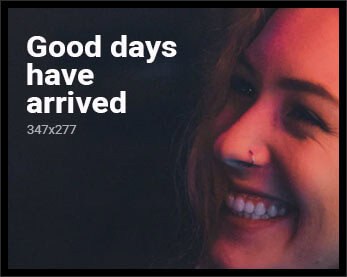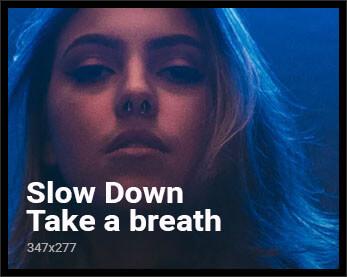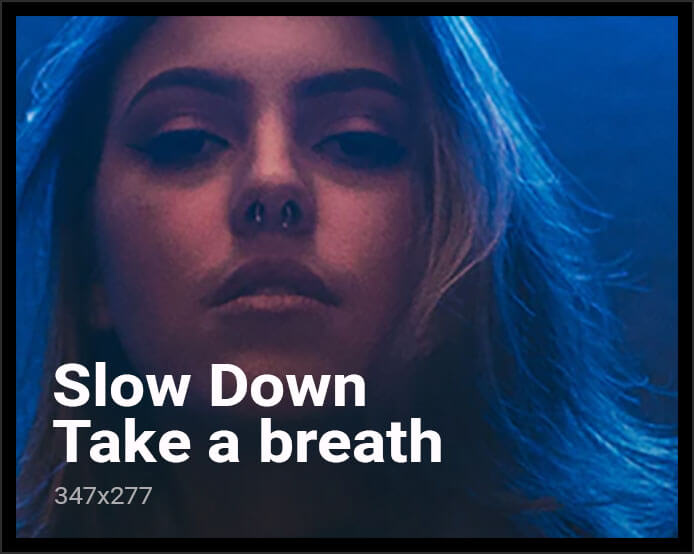How we call from work has evolved a lot. The days of heavy desk phones and memorized extensions are far behind. Present-day communication platforms have optimized calling as smarter, more adaptable, and more integrated into daily work.
Calling on Webex App: Core Features and Flexibility
The Webex App simplifies making a call. If your admin turns on the Call on Webex option, you can instantly reach out to anyone else on the app—no dialing a phone number required. Provided you are on the same Webex connection, you can receive or make calls from any other Webex App user in your organization or outside of it.
After you’re on a call, there’s a lot you can accomplish. You can invite more people in, share your screen, or work on a virtual whiteboard together in real time. Consider evaluating a marketing proposal with a vendor and being able to call them directly to discuss changes. With Webex, it’s just a click away.
Advanced Calling Options: More Than Just App-to-App
Webex is more than just calling individuals within the application. If your company has turned it on, you can call colleagues on their work lines, mobile phones, or even video systems. This introduces sophisticated calling features, allowing you to reach individuals wherever they are—at their stations, on the road, or while working remotely.
Integration with Traditional Phone Systems
For Unified CM or Webex Calling companies, the Webex App is even more functional. You can dial any number, your favorite restaurant or a client’s cell phone, for example. It’s similar to using a traditional phone—except you’re doing it on your laptop or phone within the Webex App. If your account isn’t equipped with this configuration, you won’t find a dial pad, which keeps the interface minimal and easy to use.
Comparison with Other Platforms: A Brief Glance at Teams and WhatsApp
Other platforms are changing as well, but with uneven results. Microsoft Teams has solid chat and meeting capabilities, but others have encountered issues with calling functionality—particularly with personal or family accounts. This speaks to the need for proper setup and permissions for full access to features.
WhatsApp has had voice and video calling on mobile for a while now, and it’s beginning to bring that into the desktop. Test users are seeing new call buttons show up on Mac and can call from a computer using pop-up windows to control the call. It’s a move toward closing the gap with more mature collaboration tools, although the rollout isn’t yet complete.
The Future of Calling in Collaboration Tools
Workplace communication is evolving rapidly. Tools such as Webex are leading the charge, marrying old-fashioned phone capabilities with app-based collaboration tools. Whether you’re calling a coworker halfway around the globe or participating in a meeting, it’s all becoming simpler and more centralized. Those days of keeping multiple devices and services in play are being left behind, giving way to single-platform unification that keeps you up and running wherever you are.