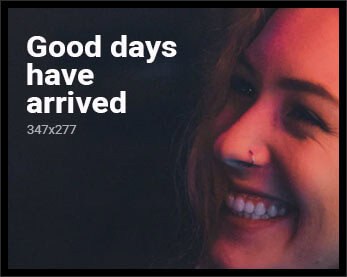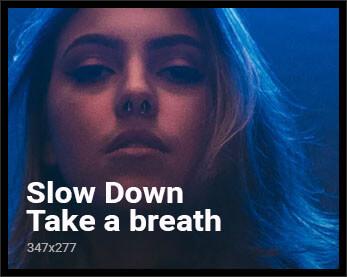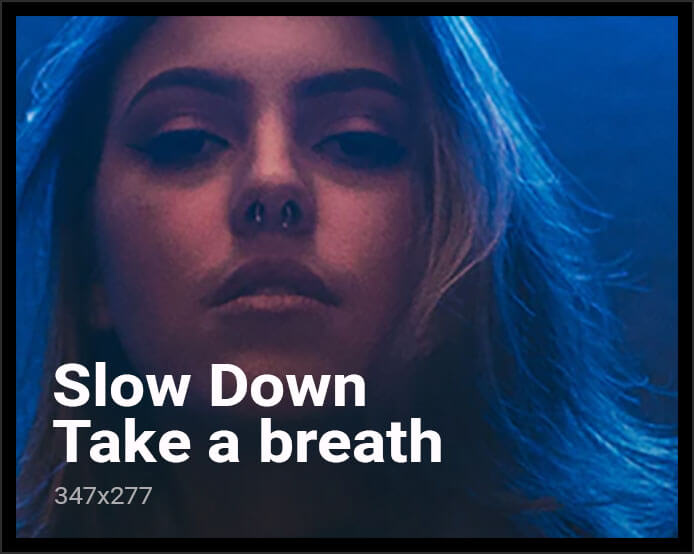The iPad has always walked a fine line between being a sleek tablet and a powerful laptop. But with iPadOS 19, Apple is finally taking its boldest step yet toward bridging that gap. If you’ve ever found yourself wishing your iPad felt more like a Mac—especially when using a keyboard—you’re not alone. Power users have long been asking for smarter multitasking, better window controls, and a more desktop-style interface. With iPadOS 19, such demands are being seriously entertained at last.
The Mac-Inspired Menu Bar: What’s New in iPadOS 19
One of the most exciting features in iPadOS 19 is the new Mac-style menu bar. It appears when you pair your iPad with a Magic Keyboard, instantly making your iPad feel more laptop-like. As reported by reliable leaker Majin Bu, this bar at the top of the screen replicates the look and behavior of the macOS menu bar that Mac users will already be familiar with. It’s a small change, but one that says much about Apple’s vision: a future where laptops and tablets become closer cousins.
Stage Manager 2.0 and Smarter Multitasking
Multitasking has never really worked on the iPad, though, and Apple is stepping up its game and enhancing Stage Manager 2.0. The enhanced system automatically engages when a Magic Keyboard is connected, so switching between apps and windows is easier. It’s designed to be more intuitive, with smoother transitions and an adjustable workspace setup. While Apple hasn’t spied them all out yet, the goal is clear: turn multitasking not into a hack but into second nature.
Contextual Changes: The iPad That Fits You
What is most notable about these new features, however, is the manner in which they adapt to what you’re doing with your iPad. On its own, the iPad sticks to its touch-first heritage. But attach a Magic Keyboard and the entire interface subtly shifts to accommodate a more laptop-like feel. The menu bar pops up, multitasking rises, and bam, you’re in an entirely different productivity paradigm. This approach is to have both worlds at your fingertips, without drowning one experience in the other.
Even with all these updates, though, some users are continuing to have issues getting their iPads to work with external monitors. Font scaling, clunky user interfaces, and limited display control—especially on ultrawide high-resolution displays—remain frustrating. Stage Manager has made external display multitasking more manageable, but clearly, there is a lot of scope for improvement. With any fortune, iPadOS 19 will smooth out these rough edges and bring the iPad closer to desktop replacement.
What It All Means: Apple’s Bigger Productivity Push
By adding Mac-like features just when they come in handy, Apple is ensuring that you don’t have to decide whether to use a tablet or a laptop—you can simply decide to use the iPad. iPadOS 19 is a significant stride on this path, and one that might finally redefine what the iPad can do.