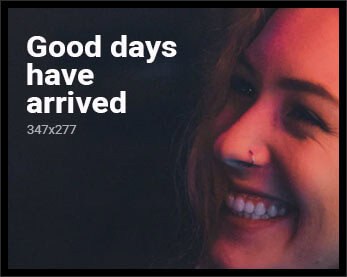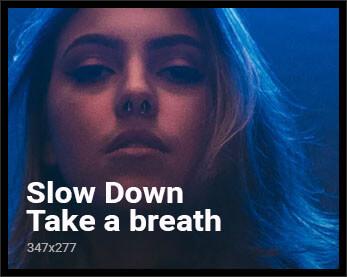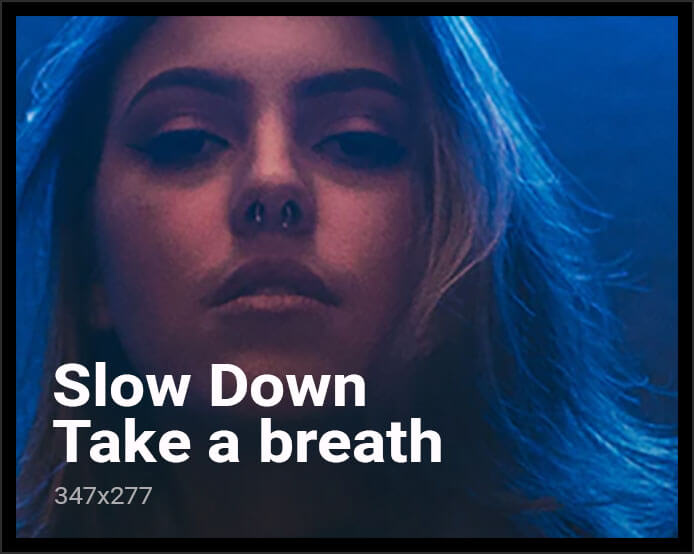Tech accessories are always changing, but occasionally something delightfully smart comes along. The ESR MagMouse is just such an item—a wireless travel mouse with a clever magnetic spin that simplifies life. If you’ve ever fought to corral a laptop, coffee, and a mouse while rushing between meetings, this tiny tool could be the solution for you.

Design and Build: Small, Light, and Surprisingly Comfortable
From the moment it’s taken out of the box, the MagMouse impresses with its slenderness. At 107.5 x 64 x 38.9 mm and weighing a mere 75 grams, it’s less than average in both size and weight for a wireless mouse. It’s constructed from hard plastic but has a soft-touch finish that’s pleasant to grip. Though not labeled as ergonomic, most users do find it comfortable for extended periods of use. The materials are slightly cheap-feeling, but at $36, it’s admirably well constructed and heavy in the hand.
Magnetic Attachment: Grab-and-Go Easy
What truly separates the MagMouse is its magnetic snap-on. ESR features a thin magnetic base that you affix to your tablet or laptop, and the mouse clips onto it with embedded magnets and two tiny guide pins. It’s a neat but very handy concept, particularly if you’re constantly switching between desks, conference tables, or coffee shops. The base itself is just 4.8 mm thick but resilient enough to support up to 700 grams. Just remember that it only supports ESR’s base and is not compatible with all magnetic accessories, such as MagSafe or Qi2.
Connectivity and Compatibility: Flexible and Fuss-Free
The MagMouse has both Bluetooth 5.0 and a 2.4GHz wireless link with a USB-A dongle, both stored discreetly in the bottom of the mouse. That makes it simple to pair with anything from MacBooks and Windows laptops to iPads and Android tablets. There is a small switch below to switch between connection modes, and the connection process is smooth and fast. It does not, however, support multipoint connection, so device switching isn’t quite as slick as it might be.
Performance and Controls: Smooth, Quiet, and Versatile
For such an affordable mouse, the MagMouse does surprisingly well. You have six DPI settings to choose from (800 to 4800), which provides you with room to maneuver from general surfing to light photography work. It has a total of seven buttons—four at the top, two along the side for going forward and back in your browser, and one below for changing modes. The scroll wheel is nice too, providing both vertical and horizontal scrolling, which is ideal for spreadsheets or big images. The buttons are quiet and responsive, though none of them are customizable, since the mouse doesn’t come with companion software.
Battery Life and Charging: Built-In Cable with Fast Top-Ups
One of the best features is the battery life. The 500 mAh battery can last up to 160 hours on a full charge, and in real-world use, that means weeks of work without worrying about recharging. When charging time comes, the integrated USB-C charging cable is at the ready—it nestles comfortably into the base of the mouse when it is not in operation. The cable is extremely short, so you can’t use the mouse while charging, but a minute or so will provide around four hours of use. Full recharging takes about 45 minutes.
Pros and Cons: The Highlights and the Trade-Offs
The MagMouse gets a great many things right. It’s small, portable, and the magnetic attachment mechanism is a great idea for notebook use. The integrated charge cable and long battery life are nice touches, and performance is solid on routine use. On the flip side, the short cable makes charging a bit awkward if you’re in the middle of a task, and the lack of multipoint connection and custom button options might be a dealbreaker for power users.
Who It’s For
If you’re constantly on the go—whether you’re a student, travel often, or an office clerk jumping between cubicles—the ESR MagMouse is an intelligent, practical choice. It’s not attempting to take on high-end productivity mice, but what it does provide is portability, simplicity, and some nifty innovations that make working on the fly just a little more convenient.