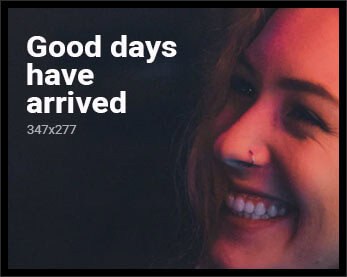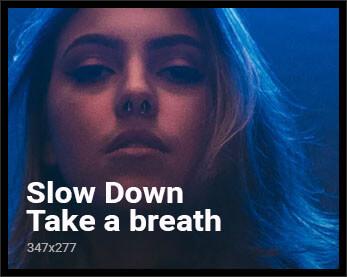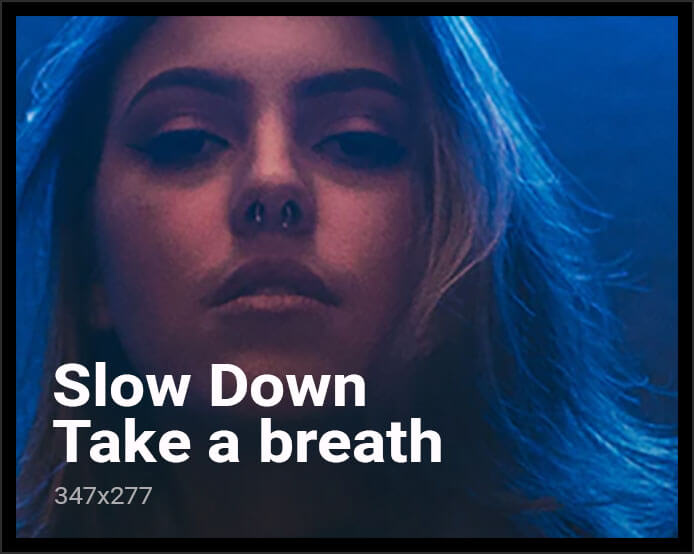If you’re a fan of Android, the wait is over—Google has begun releasing Android 16 QPR1 Beta 1, and it’s not just your standard fare of routine patches. Android 16 QPR1 Beta 1 brings with it Material 3 Expressive, the most ambitious visual redesign Android has undergone in years. And if you’re rocking a Pixel 6 or later, or a Pixel Tablet, you’re in for a treat.
First Things First—What’s a QPR?
QPR is Quarterly Platform Release, which is how Google pushes new features, performance, and security patches between full Android releases. As Android Central puts it, QPRs provide “platform features, bug fixes, and security patches” on a regular cycle. The QPR1 Beta 1 for Android 16 provides us with a sneak peek at what’s next in the upcoming stable release.
Get to know Material 3 Expressive—A Bold New Look.
Material 3 Expressive is not merely a look and feel update—it’s a radical overhaul of Android’s user interface. It’s “the largest Android design upgrade in years,” says BGR, adding an array of customization options, fluid animations, dynamic color schemes, and fresh modes of interaction.
The notification shade, for example, has a semi-transparent, more dynamic look, with space for 12 or more quick toggles. You can resize these toggles to your taste—condense them or make them larger for better accessibility. Even minute gestures, such as swiping off a notification, now carry fresh animations that render the UI more responsive and vibrant. Transitions are also smoother, and controls such as the volume slider have been redesigned in sync with overall fluidity.
Personalization at the Forefront
One of the highlights of this release is the improved dynamic color theming. Android 16 now allows you to customize the appearance and feel of your phone even further. Within the Settings application, icons are categorized by color—red for sound, blue for network, and coral for display, which not only appears wonderful but also simplifies navigation. As Android Central observes, this visual reorganization provides a cleaner, more intuitive experience.
Apps Are Getting Smarter Too
The update also introduces design enhancements to core apps such as Gmail, which now puts main actions at the forefront, making them simple to reach. Live Updates are now available in apps, providing real-time information at a glance, and screen recording features have been improved for greater control and clarity.
Who Can Try It—and How?
If you’re ready to try Android 16 QPR1 Beta 1, here’s what you need to know. The beta is available for a broad universe of Pixel devices:
- Pixel 6, 6 Pro, 6a
- Pixel 7, 7 Pro, 7a
- Pixel 8, 8 Pro, 8a
- Pixel 9, 9 Pro, 9a, 9 Pro Fold
- Pixel Tablet
You can sign up your device on the official Android Beta Program website and get the update over-the-air—no flashing necessary. As Google points out, enrollment is fast and perfect for early adopters and developers.
Already enrolled in the Android 16 Beta program? You’ll get QPR1 Beta 1 and subsequent beta updates automatically. But be warned: if you want to opt out, do that before updating to the new beta. Updating and then leaving the program will erase your device, according to program policies.
For Developers and Non-Pixel Users
Developers can also test Android 16 capabilities using the Android Emulator, which includes support for multiple device profiles, including foldables and tablets. There’s even a resizable emulator to easily switch screen sizes and check app layouts. Some Android partners—HONOR, OnePlus, OPPO, and Xiaomi—are even providing Android 16 beta builds for certain models, with support and installation instructions on their websites.
Security and Stability Improvements
In addition to the above visuals, QPR1 Beta 1 also comes with the latest security patches (May and August 2025, depending on the device), bug fixes, and performance optimization. Google says that “Android 16 QPR1 Beta 1 (build BP31.250502.008) includes new platform features, bug fixes, performance optimizations, and the May 2025 security patches.”
Why This Update Matters
Android 16 QPR1 Beta 1 isn’t just a beta—it’s a major step forward. Material 3 Expressive signals Google’s vision for a more vibrant, customizable, and responsive mobile experience. Whether you’re a developer looking to optimize your app or a Pixel user eager for a more dynamic interface, this is your first glimpse at the next evolution of Android.